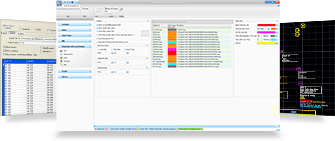
Click for additional screenshots
Software Interfaces
A total asset integrity software solution requires integration into existing plant systems and equipment. PCMS supplies seamless integration into these systems and equipment. All interfaces provide easy application and offer efficiencies to any existing work practice.
Drawing Interface
PCMS provides a live dynamic link to both AutoCAD and Microstation drawing applications. PCMS data can easily be placed on any type of sketch. The user has a multitude of options of data to display on the drawing including latest reading, corrosion rates, CML characteristics, and much more. As data changes in PCMS, the data on the sketch is seamlessly updated. Data can also be viewed via any off the shelf drawing viewer application.
UT Instruments (Dataloggers)
PCMS links to a variety of inspection instruments including Krautkramer, Panametrics, Olympus, and PAL (MISTRAS Group) manufactures. Instruments can be plugged directly into the PC and work packages and inspection routes can be downloaded to the instrument. Completed inspections can then be uploaded directly to PCMS, streamlining data entry and ensuring data quality.
Data Transfer
PCMS provides direct connection capability to Microsoft Word, Excel, and Access. Data can be easily imported and exported to/from these applications. The Data Transfer Module is an efficient way to mass populate data in PCMS, an effective tool to provide PCMS data in other format types, and a proficient method to import predefined data templates created in Microsoft applications.
Valve Shop Link
The PCMS Valve Shop Link is an easy way to electronically import Valve Test Repair data populated by a valve shop vendor directly into PCMS. The interface can be linked to the vendors existing valve shop software or implemented with the PCMS for Valve Shops Module.